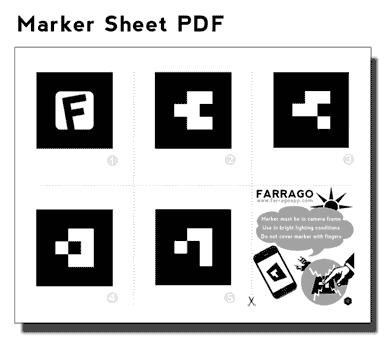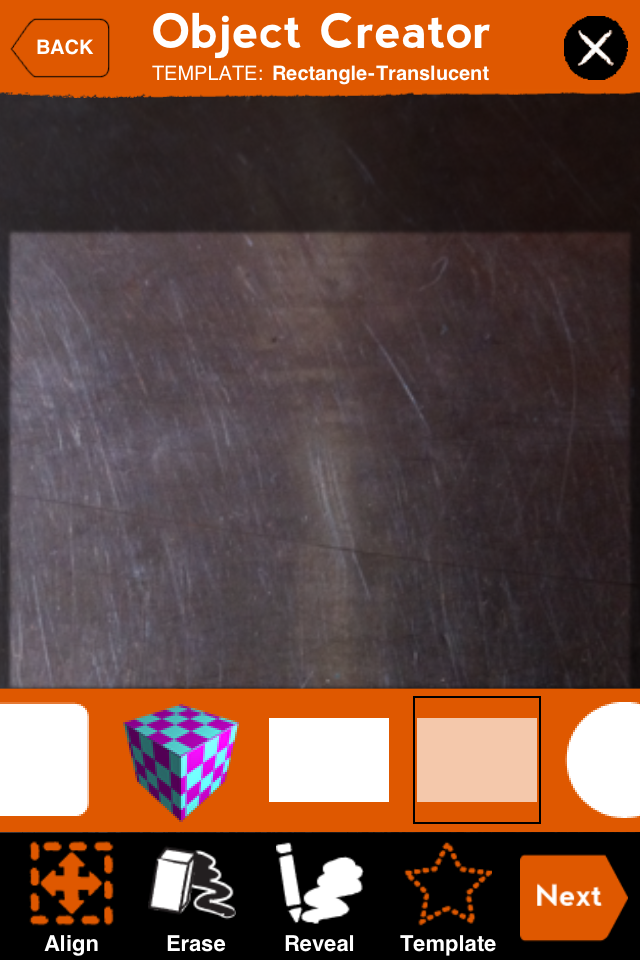You can use the Translucent Rectangle template to design your own screen filters. To create the one above, I went into the Object Creator and took a snapshot of a scratched-up metal counter-top at my favorite cafe.
Then selected the Rectangle-Translucent template:
If you then scale it up, and place it in front of the other objecs (three-finger drag!) you can make all sorts of fun effects. You could even layer them and use Scene Snapshot to save these layers together.
Here are some variations:
For reference, here is the scene without the effects: